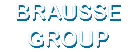By : Steve Sparkes at eHow
 Foil stamping dies are used to imprint foil images onto paper or cardboard. As the dies are heated during the stamping process they are usually made commercially from magnesium, copper, brass or zinc. The image negative is professionally engraved onto the metal plate. Advances in photopolymer use now enables you to make foil stamping dies relatively easily and inexpensively. Photopolymer die-making machines can be bought for under $160 in 2010, so if you frequently use foil stamping on your business stationary or in craft projects, you should think about making your own.
Foil stamping dies are used to imprint foil images onto paper or cardboard. As the dies are heated during the stamping process they are usually made commercially from magnesium, copper, brass or zinc. The image negative is professionally engraved onto the metal plate. Advances in photopolymer use now enables you to make foil stamping dies relatively easily and inexpensively. Photopolymer die-making machines can be bought for under $160 in 2010, so if you frequently use foil stamping on your business stationary or in craft projects, you should think about making your own.Instructions
Note : Things You'll Need
Die-making machine, Photopolymer plate, A4 transparent artwork sheet, A4 negative film sheet,
Lifting tongs, 2 deep trays, larger than A4 size, Washing bowl,Negative developer, Negative fixer
Die-making machine, Photopolymer plate, A4 transparent artwork sheet, A4 negative film sheet,
Lifting tongs, 2 deep trays, larger than A4 size, Washing bowl,Negative developer, Negative fixer
1) Make your image monochromatic if it isn't already. Use your usual image creation software. A monochrome image is made of one color--in this case, make it black. Remember, your foil die will be stamping out a solid piece of foil and the final foil image will be a duplicate of your monochromatic image. For the best results, keep it as simple as possible and the outline crisp.
2) Print the image onto an A4 sheet of artwork transparency film with a laser printer.
3) Put the A4 transparency on top of an A4 sheet of negative film.
4) Place the sheets into the die-making machine. Put them in the plate-making section if the machine is compartmentalized. Expose them to the ultraviolet light for a few seconds.
5) Fix the A4 film negative by washing it in fixing solution. Put the liquid in a clean, dry tray and use tongs to move the negative film through it. Don't touch the image with the tongs.
6) Repeat Step 5 with developing fluid this time. Move the negative film back and forth with the tongs until you can see that the image has developed completely. Then remove it from the solution and let it dry.
7) Fit the negative film and the blank photopolymer plate together so that the image is where you want it on the plate. Cut the film to the same size as the photopolymer plate if this makes it easier for you. Place the film against the plate the right way up so the image on the plate will be the reverse of the final stamped image.
8) Expose the film and plate to the ultraviolet lights in the machine for the recommended time. If your machine has separate sections, use the plate-making compartment again.
9) Wash your photopolymer plate in hot water. A relief of your image will be created.
10) Dry your photopolymer plate using a cloth.
11) Use the post-exposure drawer in your ultraviolet machine, if it has one, to allow your photopolymer plate one final light session. Expose the plate for the post-exposure time recommended in your machine's manual. This will vulcanize the polymer so that it maintains its new shape.
Tips & Warnings
If your machine is not sectioned, use the one main compartment for all exposure stages. Rather than buy ready-made plates, buy large metal-backed photopolymer sheets and cut them to size with special metal/plate cutting shears for further economy.
Don't use an inkjet printer, as the image produced may not be dense enough. This affects the quality of your die. Metal dies may still be necessary for use on certain surfaces or if your image includes fine detailing or a fine font.
Source : eHow